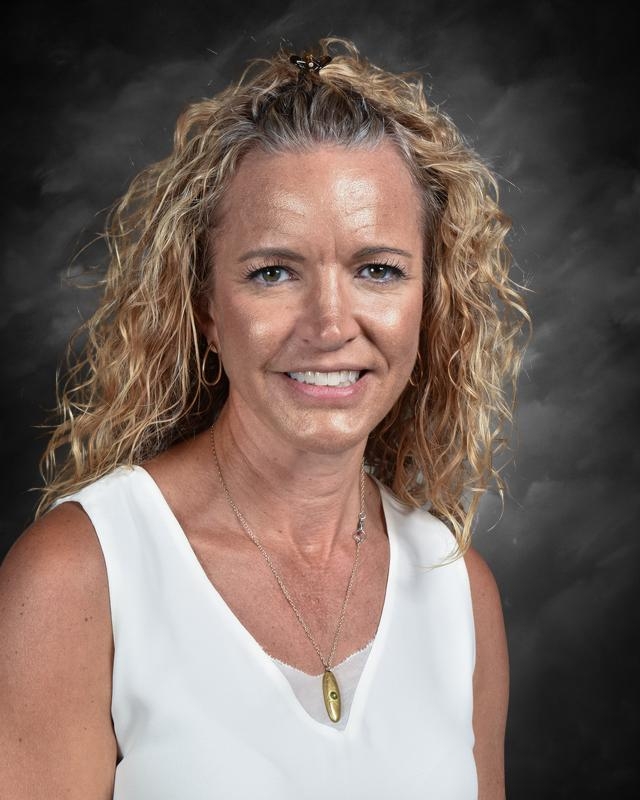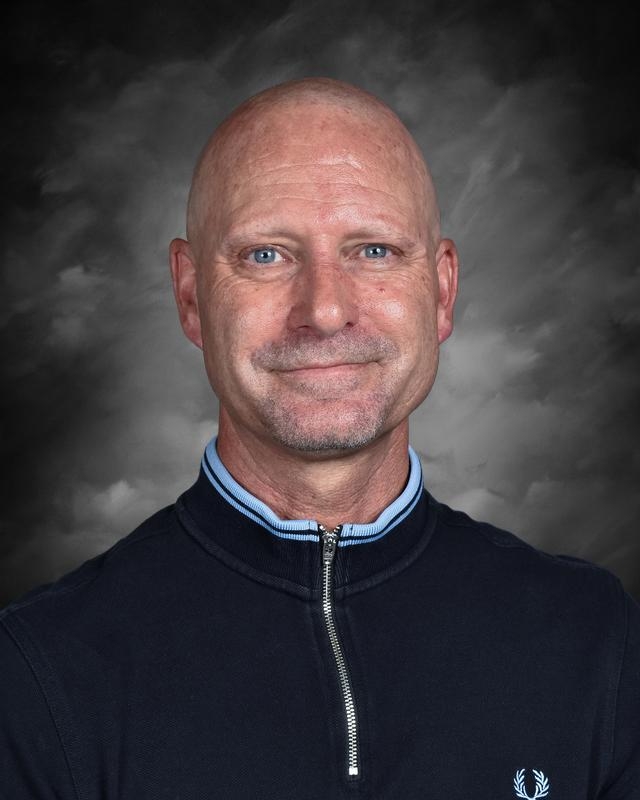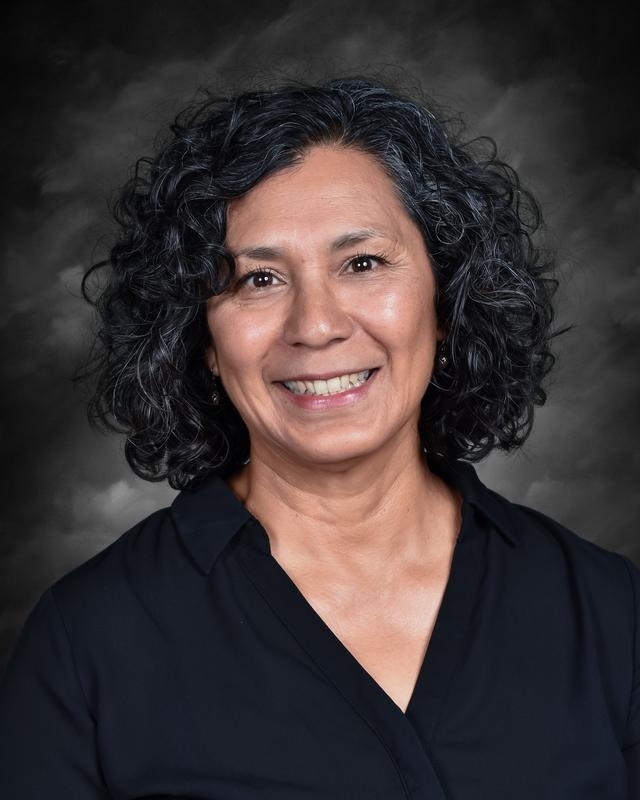Who Should I Contact?
Manuela Chavez: 303-702-7559
Parent Resources
Frequently Asked Questions
Every middle and high school student will be assigned an iPad for their use along with a protective case, power cable, and charger. In addition, students will have access in their schools to traditional Mac and/or Windows computers and Chromebooks.
While there are no costs to participate, parents have the option of enrolling in an iPad insurance program to offset the costs of repairs due to damage. While each student will be provided with a protective case for their iPad, insurance will help parents cover unintentional damage that can occur such as when a student breaks off a set of headphones in the audio jack or more extreme accidents that render the device unusable. Our district policy, JQ-R already outlines student responsibility for damage or loss of materials, and our hope is that by offering insurance, we can assist in making the risks of a more costly educational resource more affordable. The current cost of the insurance program is $25 annually. Information about the Optional Damage Insurance Program can be found here.
Yes, bring your own device (BYOD) is an option provided it meets the district criteria (an iPad capable of running the current version of iOS). The decision to require that BYOD devices be limited to iOS devices is intended to ensure that all students have the ability to access and use the same materials as other students. Your school can provide information on how to set up a personal device to access district resources.
A family has the option to provide their own device that meets the district standard or to request that nightly secured storage be made available for the device at school so it does not go home. For requests beyond this, please speak to your school administrator.
iPads are set to restrict access to explicit music and content from iTunes and iBooks. iMessage is disabled on student devices. High School students are limited to apps rated age 12+ and younger. Middle School students are limited to apps rated age 9+ or younger. And Elementary students are limited to apps rated 4+ or younger. Additional restrictions can be found here.
There are two primary ways that parents can set additional limits. The first is by placing restrictions on the physical device. Apple offers several parental controls. You can learn more about how to use them on their website. In this option the restrictions set will remain on the device regardless of the network it is using.
A second way to create a home Internet filter is by signing up for an Internet filtering system. This method does not restrict the device but filters your home network and Internet traffic for any device that is using it. An option for home filtering is Open DNS
Please keep in mind that any filtering option is not foolproof. All services will, unfortunately, block some useful sites and let through some problematic ones. No technological solution is perfect and you should still remain in regular conversation with your student(s) about their online activity.
Students and staff are bound to the School Board’s Responsible Use Guidelines. Specifically, teachers will monitor students when using the district network to ensure the guidelines of appropriate behavior are being followed. Violation of the Responsible Use Guidelines will be reported to the appropriate school and district personnel. In addition, the District Expectations and Commitments documents list specific guidelines when using individually assigned devices such as an iPad.
Each school will develop a plan on how to educate students about digital citizenship and appropriate use guidelines. The Instructional Technology Coordinators have compiled a list of suggested material from Common Sense Media for use by teachers and parents, and schools may supplement this material with additional lessons or activities.
Please contact your student(s) school for more specific information about when and how these lessons will be incorporated.
The Family Connections Newsletter is a regular publication from SVVSD with resources and tips for parents. In addition, the Common Sense Media parent website offers guidelines for parents on the challenges and opportunities technology can provide.
A digital device in the home can be a wonderful thing. Dad can finish that correspondence course he’s been working on. Children can record special moments to send to family far away, or FaceTime Grandma during a special birthday dinner. We hope that these learning devices will serve as learning tools for the entire family. We also encourage families to be open with each other, to set limits on use, and to talk regularly about how the device can and will be a useful item in the household. Resources from Common Sense Media can help families start and continue high quality conversations at home.
The district will provide all teachers and students with an approved protective case, a lightning cable and power adapter.
Currently all district issued devices must remain in the district provided case. This case has been field tested to ensure that it will adequately protect the device. Replacing the case with a personal one will void the district insurance plan.
You may see an increase in work completed on a device and a shift in the type of work students are being asked to complete. Students will use technology to complete project based activities that require them to access multiple sources of information and create products from their learning. In addition, traditional assignments will still remain and students will continue to use non-digital tools and resources for assignments.
Textbook adoption committees will work to prioritize student access to curriculum through digital formats. Currently, Language Arts, Mathematics, Foreign Languages, Social Studies and Science textbooks at the secondary level provide access to most or all of their content in a digital format.
The Learning Technology Plan ensures that individual student accommodations are met. Every school is in contact with Student Services about individual student needs and accommodations. Students on a 504 Plan or IEP will receive a device that meets their accommodations, including students who need alternate ways of accessing curriculum.
The refresh cycle for equipment varies depending on the expected life span of the device. In general, tablets will be refreshed every 3 years, desktop computers every 5 years and Chromebooks every 3-4 years.
A committee consisting of teachers, administrators, parents and other district staff convene regularly to evaluate the impact of the program on teaching and learning. Some of the measures that will be used include annual student, teacher and parent surveys, change in classroom and lesson design, data on student behaviors and attitudes, and classroom observations of student learning. The committee will make recommendations for the program based on this information.