St. Vrain Valley School District uses Infinite Campus to communicate important information to families about attendance, weather, closures, emergency communications, student grades, district events and more. Errors in Infinite Campus can prevent parents from knowing what is happening around the school.
Please take a moment to verify the information in Infinite Campus by logging into Infinite Campus and clicking on the More tab on the left then clicking on the Personal Information Review. It will verify your contact information, preferences, emergency contacts and immunization records. This is also where you can acknowledge the expectations around district iPad use. You will also acknowledge the SVVSD Code of Conduct at the same time.
By housing all of this information in one place, our district has made every effort to streamline the process of updating your information. Every student must go through this process each year to assure that our records are accurate and complete. The following are instructions for updating/confirming this information:
- Log in to Infinite Campus
- Click on More on the left side of the page as shown below:
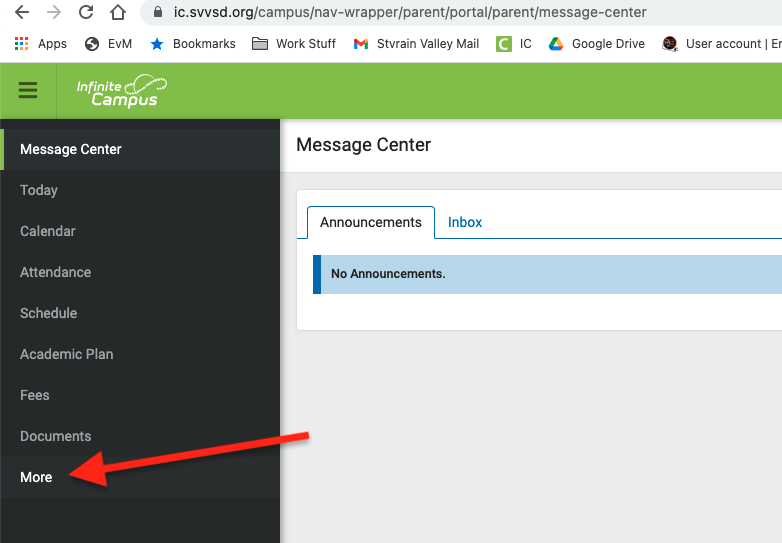
3. Click on Personal Information Review as shown below:
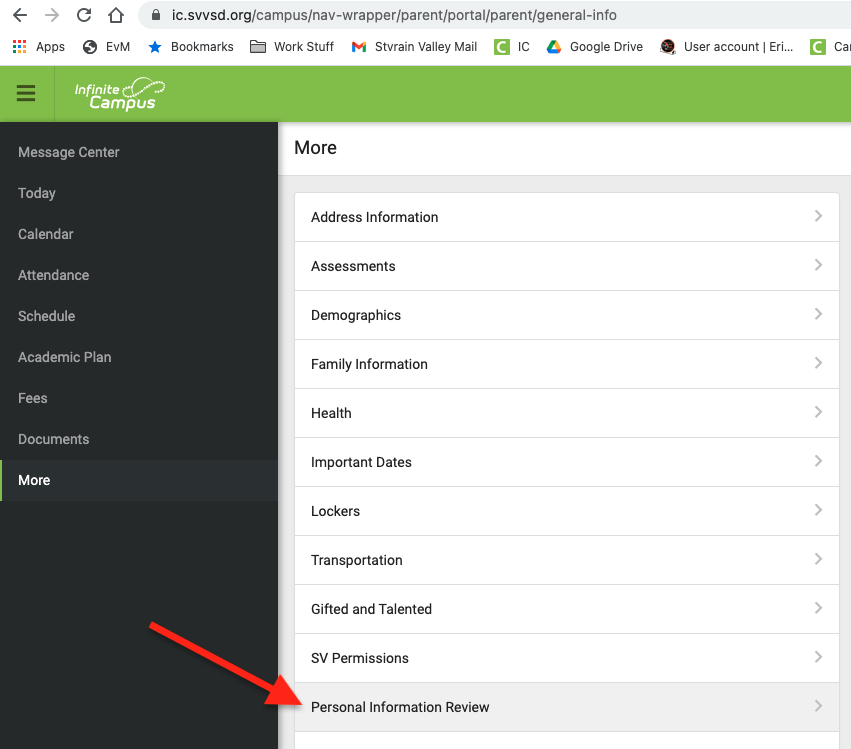
4. Click on the button for existing student registration as shown below:
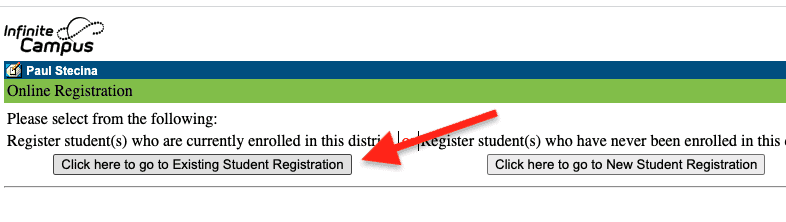
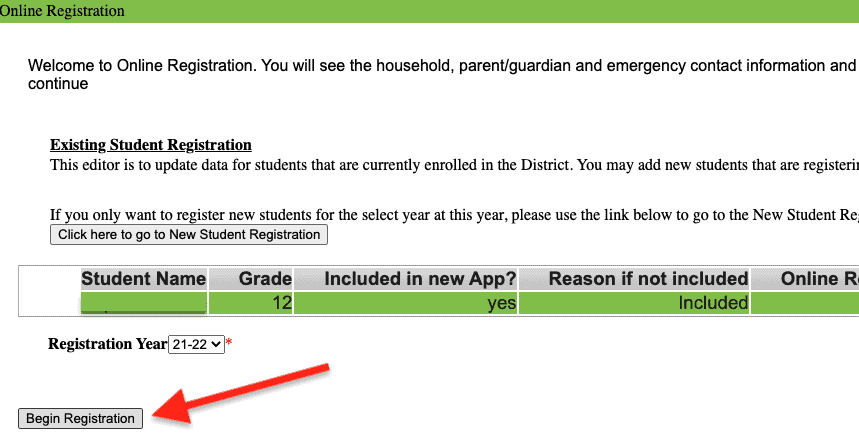
Complete each of the sections it guides you through. It will take about 20 minutes to complete. If you have questions, please contact Skyline High School at (720) 494-3741.


